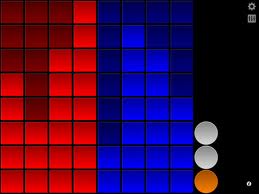
Download the trial version for free but up until you buy the license via PayPal for around ¥3000 it runs for 30 minutes at a time before it locks up and then you have to reload it to start afresh with another 30 minutes.
In their own words: Katapult is a very flexible mapping application for the Novation Launchpad and apple iPad. It allows you to map customisable multipage layouts to the Launchpad or iPad and send the MIDI output to any MIDI application or device.
Features: Katapult has 16 pages of different layouts which you can map to the Launchpad and it supports bi-directional communication, meaning that your software can update the controls on the Launchpad or iPad surface.
Katapult also lets you chain controllers together if you have more than one and it runs on both Mac and Windows.
The software is also extremely configurable, down to button colors and even messages scrolling across the iPad screen.
Set Up: The software takes some time to set and the instructions are fairly easy to follow but often it feels like getting instructions from a genius professor who leaves out simple but crucial steps in a science experiment because he is focused on something way deeper in the spectrum.
Issues: I never did get it to work 100% properly, I think. At first I could only get the drum pads on one page to send a signal to Ableton but try as I might I couldn’t figure out how to get anything else recognised, when I eventually did get buttons and “faders†recognised (and I am not exactly sure how I did that) the standard layout that it comes with worked sporadically and seemed a little unfinished and unrefined.
I then tried to follow the instructions on creating my own layout and I gave up when my brain started leaking out my left ear.
This software would be awesome if I cared more about such deep configurability but at this time I want something that works from the start and then allows me to configure as I go along, once I get to know the software.
Midi Katapult feels like a raging sports car that you have to build and tweak before you can race it off the showroom floor.
Speaking for myself the learning curve is 90 degrees and I honestly just hit a brick wall.
Thoughts: Though Midi Katapult is a great piece of software it is a little confusing for me. Does it control an actual Launchpad? Is it an iPad replacement or supplement for a Launchpad? Do I have to have a launchpad to use it? Is it a stand alone?
I am sure the answers are somewhere to be found, Katapult seems to have a large user base and a forum on which to hang out, ask and answer questions, share layouts and give feedback but something just didn’t click for me with this software and I couldn’t be bothered to find out.
It’s probably because I am not such a fan of the hardware Launchpad anyway and since I was really only looking for a clip launcher I really want to have the track and clip names displayed in the software.
That said I cannot recommend this app highly enough for the consummate tinkerer, you will spend hours gleefully making your own layouts and changing button functions and other endless concoctions and in the process create yourself a formidable live controller.
Link:
More Controller Reviews:
Context:
I invested in an iPad because after an exhaustive search I simply could not find a â€hardware†controller that satisfied my needs as a live performer.
In my live set I already use two Novation Remote Zero SLs controlling Ableton Live and I wanted to get a separate clip launcher without needing to take up any more space than I already do. I also like to have dedicated controls for each function in my set because I do a lot of simultaneous manipulations across multiple tracks and a lot of the newer controllers I looked at don’t seem to cater to this way of working.
It is for this reason that I am not a big fan of the Akai APC40 and the Novation Launchpad. They rely on multiple layers to access devices/features and have these one-at-a-time device-you-are-looking-at-now controls that make controlling effects across multiple devices and tracks awkward and unintuitive for me.
I am also amazed that neither support velocity sensitivity on their pads and buttons, and their overtly plug in and play feature, particularly that hideous Automap software, drives me nuts. (Anyone who knows how to disable it completely on the Zero SL please let me know.)
These kinds of controllers are squarely aimed at the bedroom DJ/Producer market and will clearly be obsoleted by newer versions of themselves in the months to come so I found myself at a loss for what to do until someone suggested I get an iPad.
Now I am not ashamed to admit I had my eye and dreams on the JazzMutant Lemur Interface for years and when Apple announced the iPad my very first thought was, wow a Lemur for a fifth of the price, but for some reason I just couldn’t get my head around what an iPad actually was and what is was good for, until I saw the apps being developed for music software control.
I am not an early adopter, I like to leave the line waiting and the bug battles to those who care more deeply about that kind of thing so a lot of the software I am talking about here is not necessarily new or revolutionary, it is just software I have tried out since getting the iPad and some of it has left me disinterested and a little confused and some of it has simply blown me away, inspiring and enabling new interactions with my software and instruments and opening up a whole new level to my live performances and studio production.
I hope these insights assist you in making a decision on which app best suits your setup.