Once again Liine place themselves at the front of the pack with their latest offering – Kapture Pad – for iPhone, iPod Touch and iPad.
This is the app that cements the touch screen device as an invaluable addition to any modern electronic live performance. The ability to now venture safely into previously “unsafe” sonic territory has opened up an infinite direction of possibilities.
There may just be a before and after Kapture paradigm in this regard.
One of many behind the scene issues faced by electronic performers is how to truly improvise and bring a sense of spontaneity to a live set but maintain control and focus at the same time. Adding an effect here and there, or tweaking a plug-in in real time, is no problem in and of itself but sometimes it’s difficult to get really wild in this regard because it’s possible to end up on a sonic path that turns out to be be very difficult to back out of and an accidental tweak or over enthusiastic knob twist can make thing very nasty very quickly – this is what Kapture Pad completely eradicates.
Effectively Kapture Pad is a magnificent “undo” button on steroids.
What Kapture Pad allows you to do is to take a “snapshot” of any point in your ableton live tweakfest (as you progress through variations of effects settings and plug in settings) and then make it possible to jump back to a “snapshot” of your choice at any time. Not only that, you can also morph between these snapshots effortlessly by assigning them a position on an x/y axis and create sounds inbetween those you took snapshots of. It is as simple as moving a knob touching the screen, moving the knob again and touching the screen again – you can then morph from one “snapshot” to the other and the more you tweak the more interesting things get.
In their own words:
Kapture Pad is an app for iPhone/iPad to control Ableton Live. It is an indispensible live performance utility and a mindbending sound design tool. It builds on the success of the Kapture Max for Live patch, originally created in 2010 for Richie Hawtin’s Plastikman Live show. Kapture Pad does not require Max for Live.
Kapture Pad lets you take snapshots of your Live set and restore them at will without interrupting the audio. A Global Snapshot stores the mixer and device parameters – for all tracks and all devices (yes, even VSTs and Audio Units). Kapture Pad also introduces Track Snapshots with morphing – an incredible new way to perform electronic music with Live.
Kapture Pad is the second collaboration with Stu Fisher, creator of LiveControl. Kapture Pad extends Ableton Live, it adds new possibilities for production and performance.
Features:
Snapshots – The ability to take Snapshots of effects and plug- in settings, modify them acutely and then jump right back to the original setting with one tap.
Morphing – Take up to 4 different snapshots of a track and smoothly morph between them.
DJ-style X-Y effects pad: Set up dynamic effect morphs to create exciting, on the fly sounds.
Timed chaos: Trigger Global Snapshots with clips in Live. Combine these with follow actions and you can create fantastic changes synced to the beat.
Set Kapture Pad up on the fly as part of the performance, or save banks of Global and Track Snapshots for each of your Live sets.
No MIDI mapping necessary.
Set Up:
Buy and download the app onto your device. Download the connector app for you laptop from Liine’s website and install it into the version of Ableton live you want to use it with. There is a prompt to do this during the install process. When you have completed the install launch the Kapture Pad Connector on your laptop, open Live and then go into the MIDI Sync preferences panel and select Kapture Pad as the control surface. Follow the instructions on setting up an Ad Hoc network and make one. Launch Kapture Pad on your device and hit autoconnect.
The software is a little time consuming to set up but once up and running it is stable and works as advertised. Just follow the instructions step by step and you should be fine. It took me about an hour or so to get everything synced and working but that is only because, before I got started, I had to brush up my knowledge of ad-hoc networks and setting up IAC busses on my Mac so there is a bit of a learning curve for end users like me but nothing that can’t be overcome by just RTFI.
Issues:
Kapture Pad is difficult to explain and it took watching the video once or twice to fully grasp what it actually does, but once understood it’s play time and suddenly it’s 5am in the morning and early commuters are wondering where all the weird noise is coming from and bleary eyed neighbors rue the day they moved in next door.
The version I have has connection issues via wi-fi but an upgrade has been submitted and might even be available by the time this post goes live.
Update:
The Kapture Pad update has hit the App Store:
– Improved feedback messages
– Tracks with snapshot data are highlighted
– New delete all global snapshots function
– Stability fixes
Conclusion:
This is an incredible performance and studio tool, worthy of all the attention and positive feedback it is getting in the press. Not only will I be integrating into my live show but it is already an integral part of my sound design and exploration process.
Links:
More Controller Reviews:
Context:
Despite the recent Earthquake and Tsunami in Japan that have caused major disruption to daily life here in Central and Northern Japan I have decided to continue with my projects to the best of my resources and abilities including reviews of certain production tools I use.
I came down to Osaka with my partner when her work moved her here out of concerns for our safety. The ability for her to carry out her duties effectively was also a concern in lieu of the continuing aftershocks (at the time) and the impact they might have had on controlling the Nuclear incident in Fukushima.
The situation in Fukushima, while serious, seems to be localised and contained – for now – so barring any further major developments we will return to Tokyo within a few days.
Comments
Leave a Reply
*
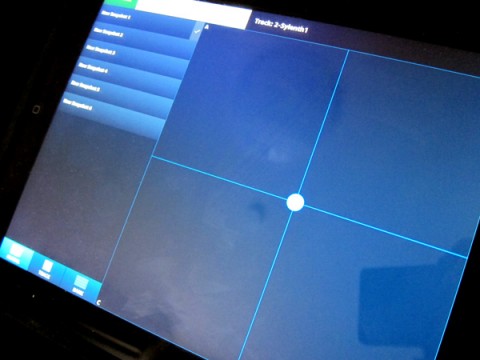
Nick
22/03/2011
The Kapture Pad update has hit the App Store
– Improved feedback messages
– Tracks with snapshot data are highlighted
– New delete all global snapshots function
– Stability fixes
Official changes on the iTunes page:
http://itunes.apple.com/us/app/kapture-pad/id419294268